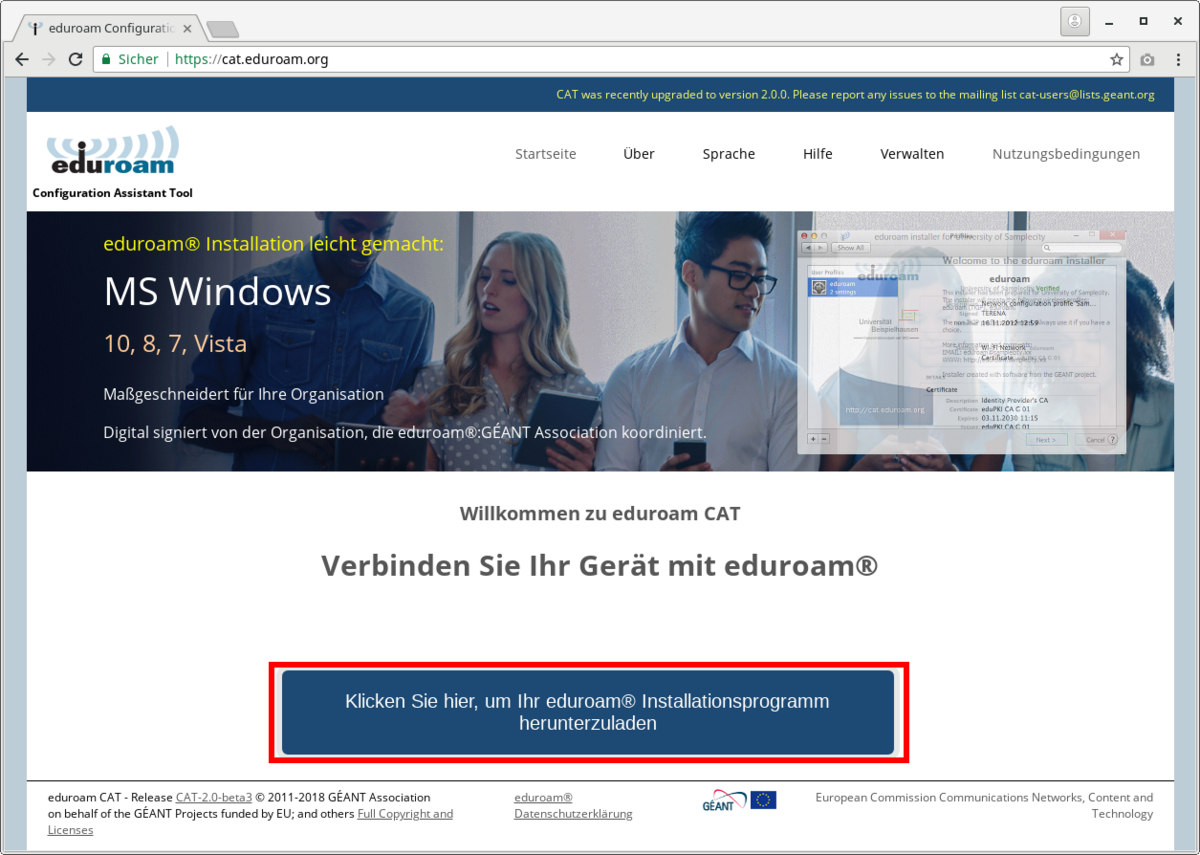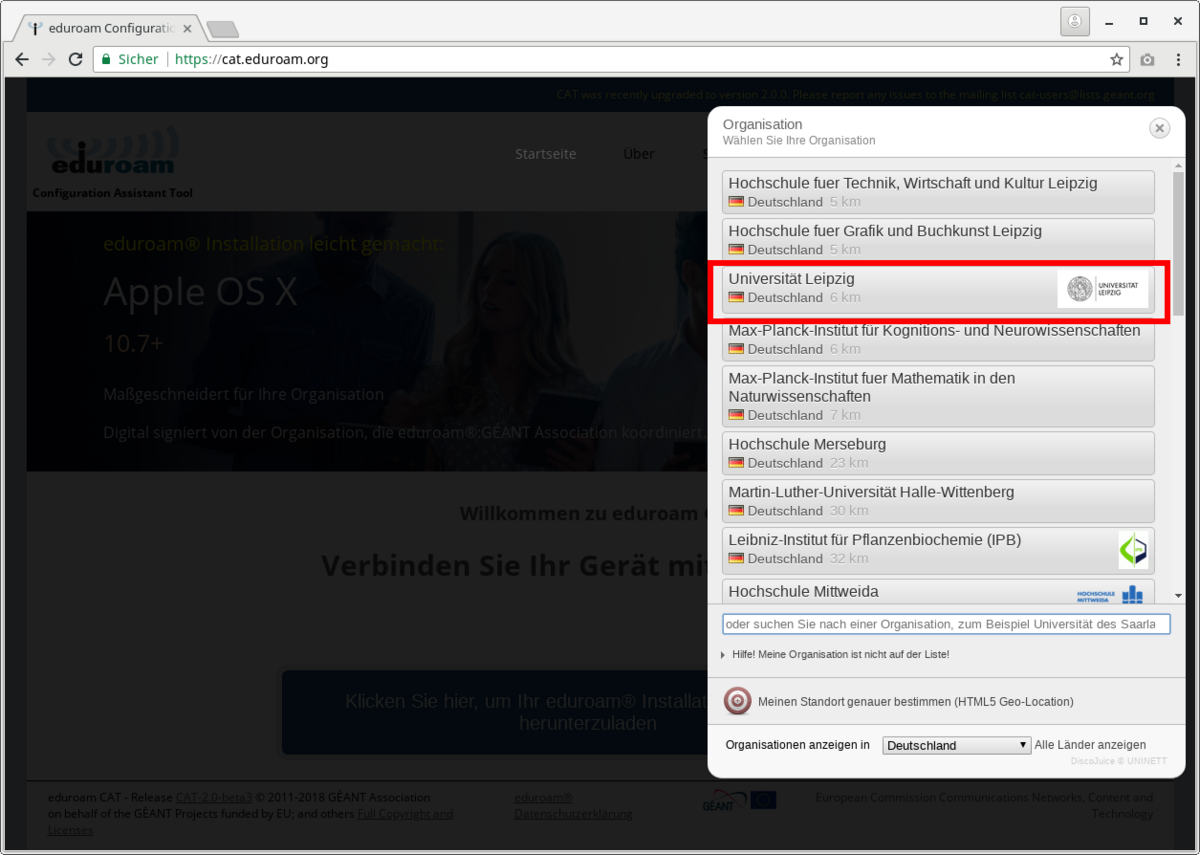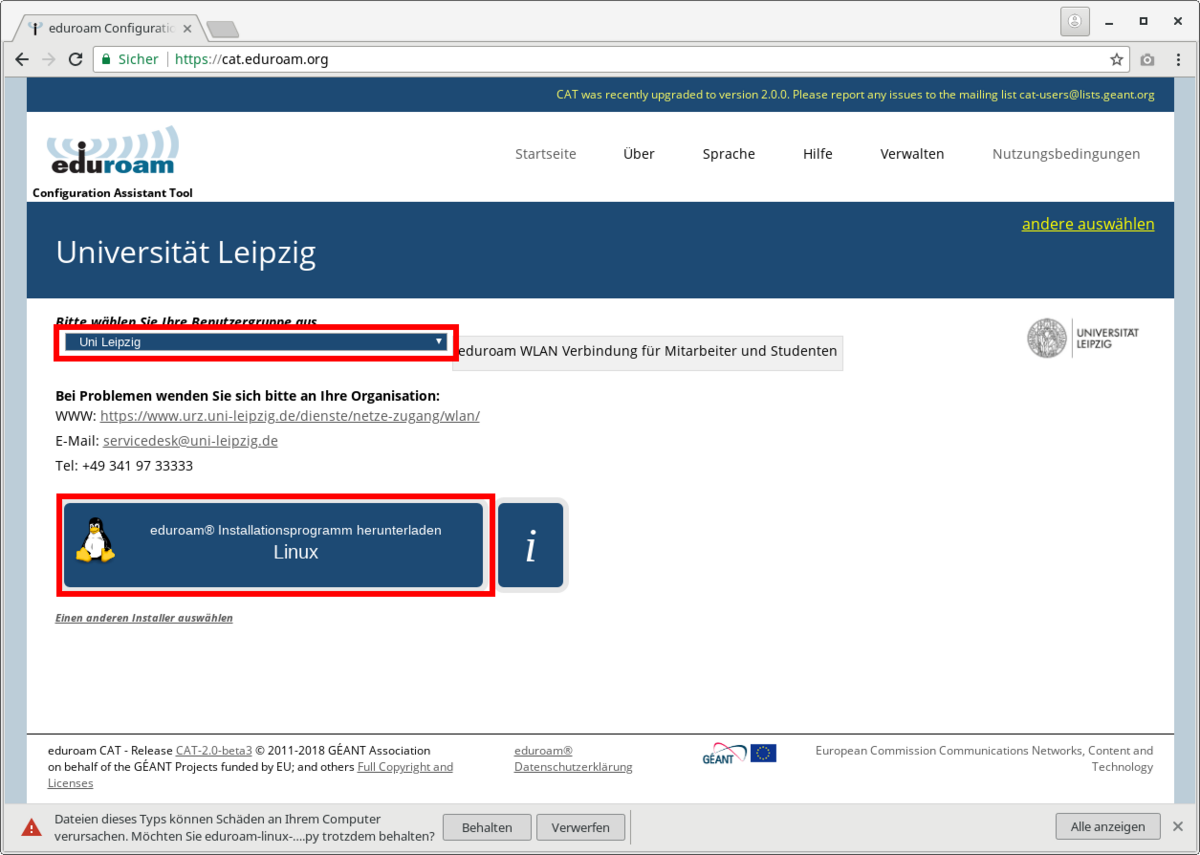In this guide we explain how to set up your Wi-Fi access under Linux.
Setting up Wi-Fi access under Linux
Please note that the following instructions refer to the setup by means of the CAT configuration programme using the following profiles:
- Leipzig University: <Uni-Login>@uni-leipzig.de (e. g. xy99abcd@uni-leipzig.de)
- Leipzig University – intern/fip: <Uni-Login>@fip.uni-leipzig.de (e. g. xy99abcd@fip.uni-leipzig.de)
- Leipzig University – external users (university library): <library number>@ub.uni-leipzig.de (e. g. 000999-9@ub.uni-leipzig.de resp. 1234B1234567@ub.uni-leipzig.de)
- Leipzig University – Faculty of Medicine: <Login>@medizin.uni-leipzig.de
- Python (>=2.7) is required for the installation and the file must be executable (chmod +x)! The CAT configuration programme overwrites an existing eduroam Wi-Fi configuration.
Support request
If you are unable to connect to the eduroam Wi-Fi, please use our support request form.
Please note that we cannot answer any enquiries from members of other institutions. Please contact your respective institution for this.