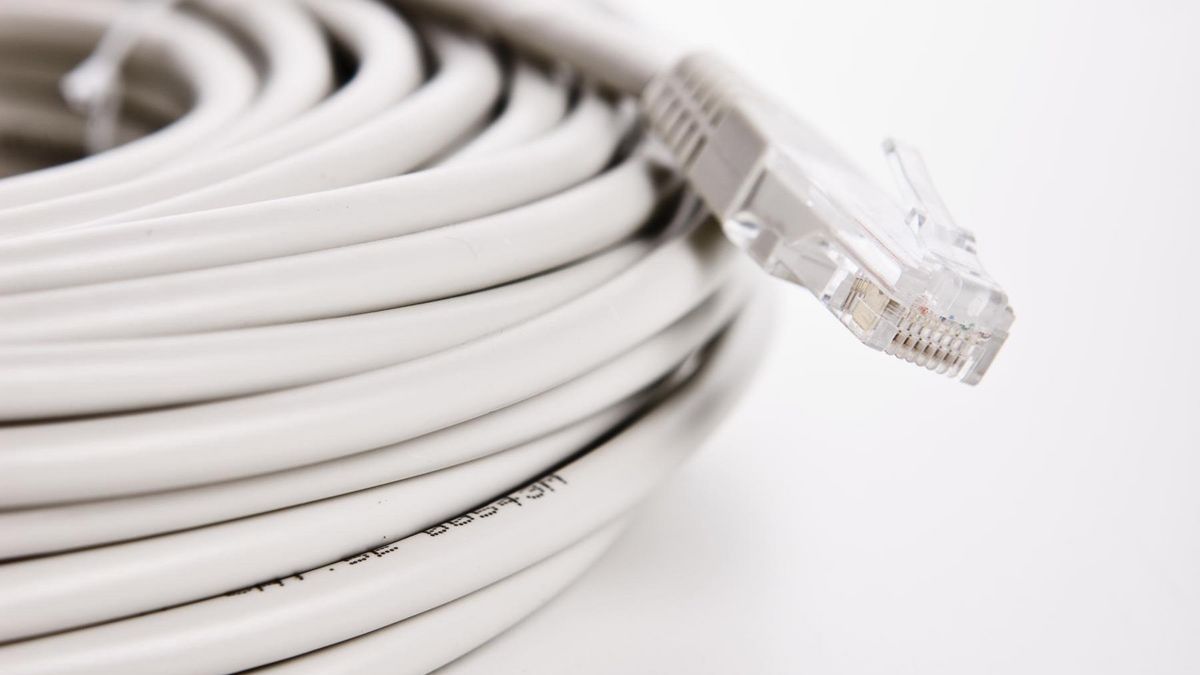Within the university, workstations (PCs and notebooks) can also be connected directly to the university network via LAN cable, provided the technical requirements are met. Here we explain what you need to consider and how to establish your LAN connection.
First steps
Within the university, workstations (PCs and notebooks) can also be connected directly to the university network via LAN cable, provided that the technical requirements are met (e.g. building cabling, wiring of the connection boxes, etc.).
In the following you will learn more about the wired network of Leipzig University
802.1X sockets
In the university library and in the lecture halls (here only for lecturers), a connection to the university network is possible at selected network sockets.
Please note that the IP address is assigned dynamically (DHCP) and authentication in accordance with 802.1X must be set on your own computer.
IP addresses are a scarce commodity. The university is only allocated a certain contingent, with which it must manage effectively. IP addresses have to be requested from the URZ and must be released when they are no longer needed.
In this context, there are always difficulties with changing devices in some rooms. If new devices are given IP addresses of other devices without coordination, this can lead to double use of an IP and thus to disturbances in the network.
Therefore, for rooms with changing equipment (e.g. rooms for guests, doctoral students, etc.) it is better to use 802.1x sockets (lecture hall sockets) or Wi-Wi, if available. Therefore, please contact us if you have such rooms with changing users and, in particular, changing devices / laptops.
If you are unable to reach special university services via lecture hall sockets or Wi-Fi, please also contact us.
Instructions
In some areas we have started to deviate from the previous practice of assigning IP addresses. Here we are switching to “static DHCP”. In the following, we will briefly explain what this means and what the benefits are.
First of all, it is still necessary to apply for an IP address. What is new, however, is that the Mac address of the device must also be supplied. This pair - IP address and Mac address - is then entered into a database by the URZ or by trained administrators on site. Afterwards, only this device can use this IP address. If another device tries to access the network with the same IP address, it will be rejected. Interference in the network due to duplicate IP addresses is therefore no longer possible.
However, this also means that you can no longer simply continue to use the IP once applied for when replacing devices. Instead, the old one must be released and a new one applied for. In addition, the IP address must be coupled with a new MAC address by the administrator.