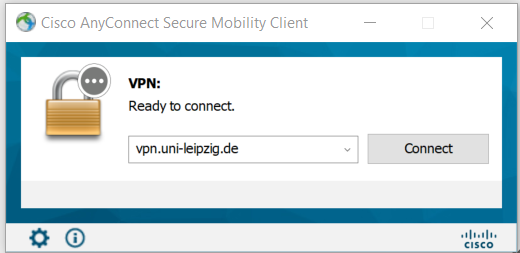On 1 January 2023, access to the university network via WebVPN will be discontinued. On this page, you as students and employees of Leipzig University will find all the important information on this and we will explain how and why you should now use a full VPN access (e.g. with the VPN software Anyconnect from Cisco).
Why is access via WebVPN switched off?
Until now, it has been possible to access the University's network from outside using WebVPN and VPN. Access via WebVPN must be switched off by 1 January 2023. The manufacturer of the solution (CISCO) has discontinued the WebVPN function in the current version. From the end of 2022, maintenance (supply of security updates) will expire. Therefore, the service must be discontinued.
Access to the University's technical resources with WebVPN was only possible to a limited extent. For example, only internet pages of the intranet could be accessed via WebVPN, but not network drives. This is fully possible when dialling in with the VPN software.
One of the main uses of WebVPN was to access the resources of the university library, catalogues and offers from publishers and other external providers. However, due to the ever-increasing complexity of the websites, errors and problems occurred more frequently, so that these services could only be used with full VPN access. Furthermore, the University Library is in the process of converting all access to these external services so that ultimately no VPN (neither software nor WebVPN) will be required for access.
The shutdown of WebVPN must be done for security reasons, as there is no longer any operating software maintained by the manufacturer for the WebVPN hardware. This means that WebVPN access is then to be regarded as insecure. The operating software for the client-based VPN hardware is not affected by this and will continue to be maintained by the manufacturer in the long term.
What do I have to do now?
If you are already using the VPN software to dial into the university network, you do not need to do anything. You will continue to have secure access to the university network and thus full access to the technical resources of the University of Leipzig (e.g. network drives, remote connections or licence server access) as well as to the resources of the university library (e.g. catalogues, publishing offers).
If you have previously only accessed the Uninetz via WebVPN, you will need to download the appropriate VPN software once by 1 January 2023 and install it on your computer or smartphone.
Three steps are required to set up and use Anyconnect for the first time.
- Download the installation file
- Execute the installation
- Log in with your extended university login (uni-login@... .de) and the corresponding password
We have prepared instructions for the installation specifically for your operating system.
FAQ
If you are using a foreign computer on which you cannot install the VPN software, you can also access the university network with a smartphone.
For example, if you urgently need to download a PDF that can only be accessed from the university network, download it with your smartphone and then forward it to your computer.